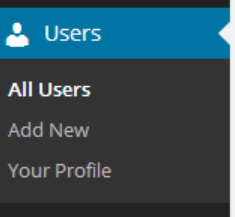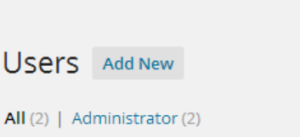Adding Users To a WordPress Website is pretty easy for you to do if the have admin access rights.
I remember when WordPress was mostly a blog tool to allow writers to add indexable, highly optimized content to increase organic search results. Now with an entire ecosystem of developers and webmasters, business can leverage the WordPress Content Management System to streamline business activities.
With out-of-box plug-ins and a gallery of WordPress themes, small business can create a strong online presence with a polished website within days. Enterprise customer would most likely need a 30 day implementation in order to account for integration with other business management applications and WordPress development.
Either way, it is important to share you work with your team so you can accomplish more.
Here are very detailed screenshots for adding users to a WordPress website.
Left hand navigation to add users:
Top navigation after you select all users:
Standard form after you click all users.
After you create the user, review the profile again because new fields may appear.
The rest is pretty simple… If you need help building your brand online, shoot us a quick note.