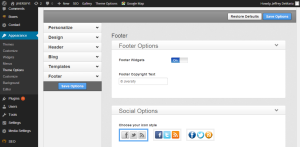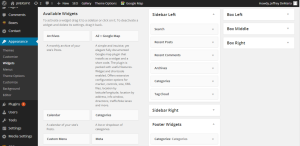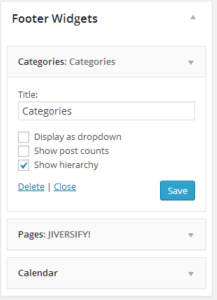Having a Customized Footer in WordPress is important to help with easy navigation of your company website. To activate your footer and to add widgets to your website, visit the following sections in the admin portal of your company website.
Adding Widgets to your footer:
From here you only need to drag-and-drop your plugins into the correct menu structure.
And this is what it looks like:
And that’s how you create a customized footer in WordPress.